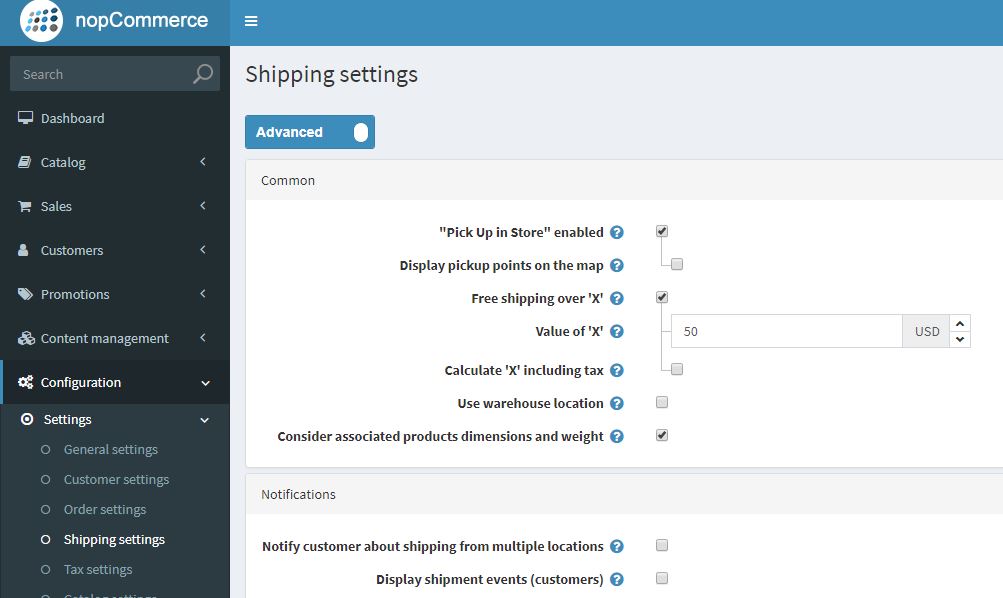Free shipping over "X"
Created Date: 3/12/2019 9:17:05 PM | User Level: Regular User | Views: 3,420
Description
The following instructions will help you through the process of allowing free shipping over "x"
Skill Level:
Advanced user
Requirements:
You will need to have administration access to the site.
Sample Screenshot:
Directions:
- Log in
- Click the "Administration" button at the top of the page
- Click Configuration>Settings>Shipping settings
- In the common section, check the box "Free shipping over 'X'"
- The enter the value of x. Example, if you would like free shipping over $50, then enter 50
- Save
Knowledge Base Article Categories
Choose from the Knowledge Base category to view the available articles.